Editor's review
If you’ve lost your data from the memory card storage device while trying to transfer files to your PC, then instead of loosing your temper, you should try taking up the assistance of a good data recovery tool. These applications scan, detect, and let you restore the lost data at the desired location. However, a wide variety of such applications is available, but you should escape from selecting complex and time consuming ones. Well, you can try SDHC Card Recovery that is easily operable due to its wizard-driven interface and negotiable features. The utility aids you with standard, advanced and raw search modes for recovering data quickly and effectively. It supports retrieving the supported video, audio, and digital image files from the memory card device.
With the SDHC Card Recovery 3.0.1.5 wizard-style console, you have to follow a sequential recovery process, where the first step presents options to select memory card device and search mode. If you’ve chosen ‘Advance Search’, with next step you’ve to select the ‘Partition Type’, which is further followed by clicking the next arrow icon. The following step is where the program commences the device scanning process to further support data restoration. When the entire directories are recovered, they get lined up with left panel and their associated files can be marked for restoration. Furthermore, for restoring the files and folders you can define a specific location and get the data recovered quickly. Along with carrying the recovery and restoration process, the program also maintains a log file to keep entire activity record. It even associates the Help file in order to guide users throughout the data recovery and restoration procedure.
SDHC Card Recovery is quite capable of recovering data from Secure Digital SD, Compact Flash CF, Memory Stick, Multimedia card MMC, xD Picture card, and various others type of memory cards which makes it worthy of 4 rating points.


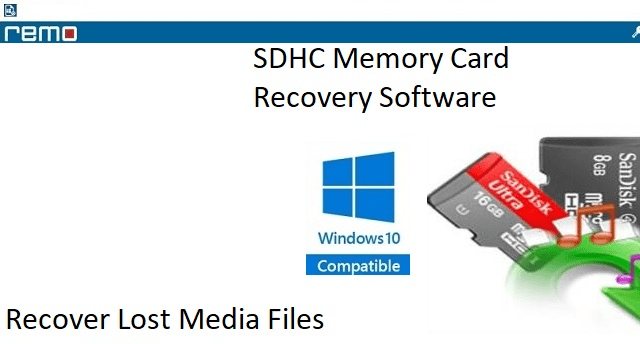
User comments